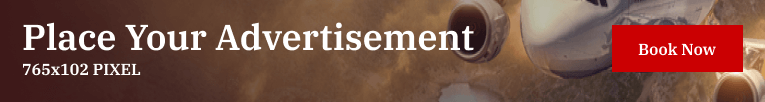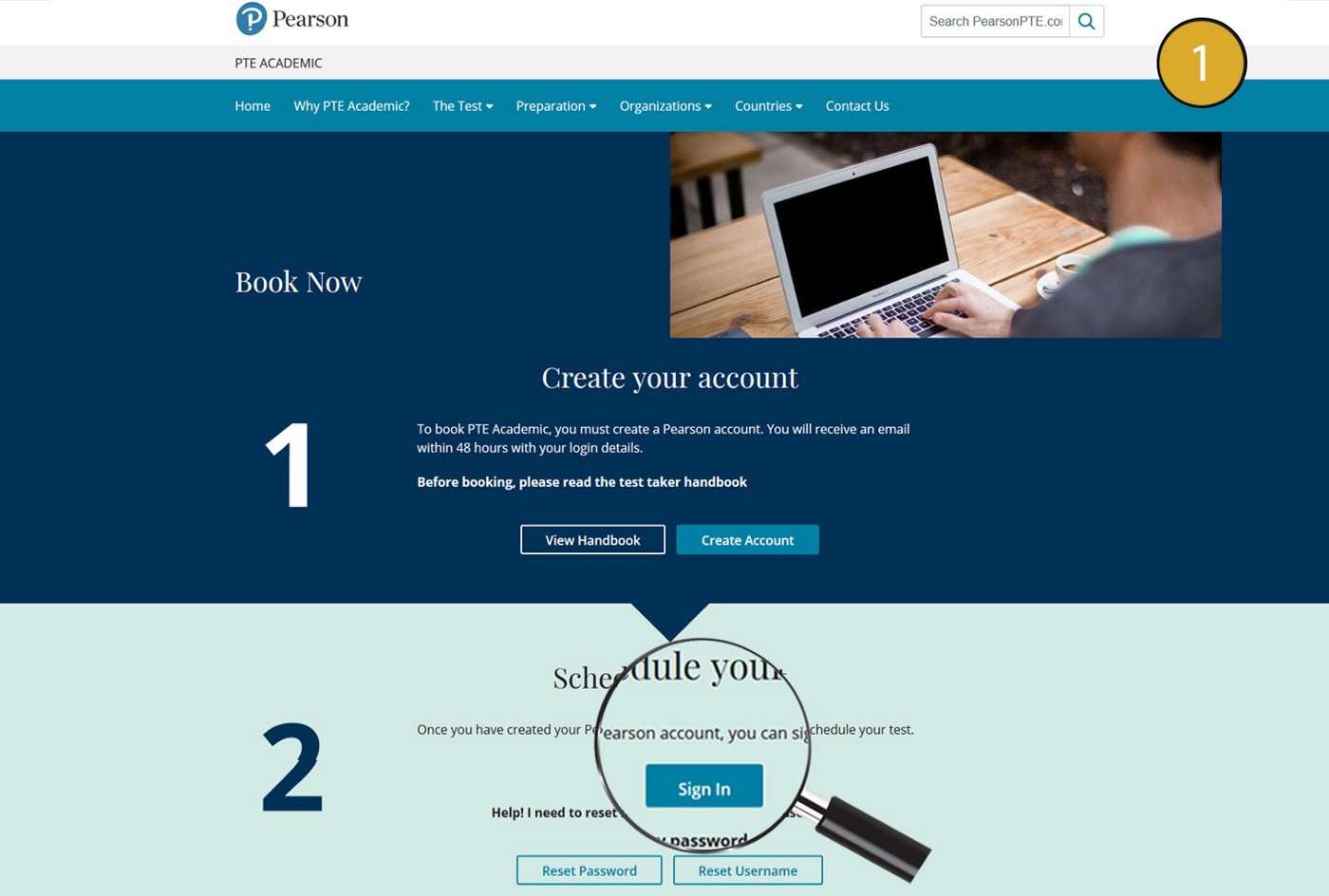In our last post, we gave you a brief about what we are going to include in the “PTE Academic Preparation “ series. However, it is also necessary that before initiating your preparation, one needs to gather information about the test centers and available test dates in their geographical location.
Recently due to its increasing popularity, getting quick or near PTE test dates is becoming difficult. It is always recommended to book a test date with a difference of 30 days. This way you get to have ample time for the preparation. Sometimes it gets difficult to get a test date in the 30 days slab. Don’t worry you can surely grab the next possible date.
Always try to ensure that you cross the check the reviews of your nearest Pearson authorized test centers and compare it with the available nearby test centers . Try to choose the nearest test centers . However, if a center is known for its excellent exam conductance procedure; try to use them even if they are a bit far.
In this blog, we are going to give a step by step procedure for booking your Pearson Test Centre Venue.
Step 1: Click on the given URL to go to the official Pearson website. Url: “https://pearsonpte.com/book-now/“
Click on Sign In / Create Account depending on if you are a new user or existing. This is how the screen will appear:
Step 3: Select the exam (i.e: PTE — A: Pearson Test English Academic) which is will take you to the pricing page. Here is the screen for the exam:
Step 4: In this step, read the test pricing as well as “view testing policies” and click on “Schedule The Exam”.
In steps 5 & 6, provides an answer to the general questions required for PTE Academic Test Booking and click on the “NEXT” button. Check the below image for better understanding.
Search for the nearest test center according to your geographical location and click on the “NEXT” button.
Step 8 & 9: Select the appropriate test date and timing as per your convenience and click on “Proceed to Checkout”.
Step 11 & 12: In these steps, fill in your personal details and agree to the terms of Pearson by selecting the terms and condition box.
Step 12, 13 & 14: Fill in your payment details and click on “Submit Order” to book your test date.
Step 15: Once confirmed, you will be given the option to print your ticket. Make sure to print the ticket for future use.
With that step, you have successfully booked your Pearson test date and complete the first step of the “30 days PTE preparation series”.
In the next blog, we will start with the basic preparation strategy. You can refer to that to start the preparation for the upcoming PTE Exam.
Don’t forget to share your experience while booking the PTE Exam test date.
Note: The images used in this blog are purely for informational purpose